You have probably heard of several tools and solutions that help automate several things in WhatsApp business API.
However, if you’re using individual WhatsApp or a WhatsApp Business app on your phone, you can still use WhatsApp automation to expedite WhatsApp workflows.
Cooby lets you automate WhatsApp broadcasts, reminders, and various other functions without dealing with the challenges of WhatsApp Business API. After navigating the fundamentals, we’ll look into it in detail.
What is WhatsApp automation?
WhatsApp automation is the process of automating tasks or chats to efficiently use WhatsApp as you scale your interactions. It lets you save time and focus when your chats increase and allows technology to make your workflows faster and more effective.
Businesses use WhatsApp automation for marketing, sales, and team collaboration use cases. With its help, you can:
- Reach out to several users at a time to broadcast a message while ensuring personalization.
- Automatically sync chat with your customer relationship management software to keep all conversations in one place.
- Set reminders to prioritize tasks on WhatsApp.
WhatsApp automation takes care of routine tasks and activities so you can focus on more critical workflows that deliver maximum benefits in your role.
How to automate WhatsApp (+ Examples)
Sign up for Cooby to have the tools to help you automate different tasks on WhatsApp.
Automate WhatsApp broadcasts while ensuring personalization
This is known as WhatsApp broadcast. It’s advisable to use this feature with care, as overuse can lead to a WhatsApp account ban, no matter which tool you use over WhatsApp.
In Cooby, your chat is grouped into several tabs based on their context or relevance to you. For example, if you’re a salesperson using WhatsApp to engage with your client, you can have “Clients” as one of your tabs.
With Cooby’s WhatsApp broadcast features, you can automate sending messages to all chats under this tab while ensuring personalization. For example, when you write “ Hey {{display_name}}! Here’s an example of WhatsApp broadcast” in the message.
Cooby will automatically populate the display names of WhatsApp users in a particular tab, helping you personalize your message while reaching out to several people at a time.
Tip: WhatsApp broadcast is excellent for sharing offers and discounts with your clients based on their stage of the buyer’s journey.
How to automate WhatsApp broadcast messages
Follow the steps below to automate WhatsApp messages.
- Open Cooby-powered WhatsApp Web.
- Hover over the tab where you want to send a broadcast message and click the three dots.
- Select “Broadcast to tab” and choose your message template.
- Make sure the broadcast toggle is on.
- Sort chats into custom tabs; contacts will automatically group there after being sent (expect a 10—to 30-second delay for safety).
- Attach files to your template, keeping in mind that each file must be under 20MB and that you can attach up to 5 files.
- Click "Send" to start broadcasting.
Cooby allows unlimited broadcast messages, but sending too many may break WhatsApp's anti-spam rules.
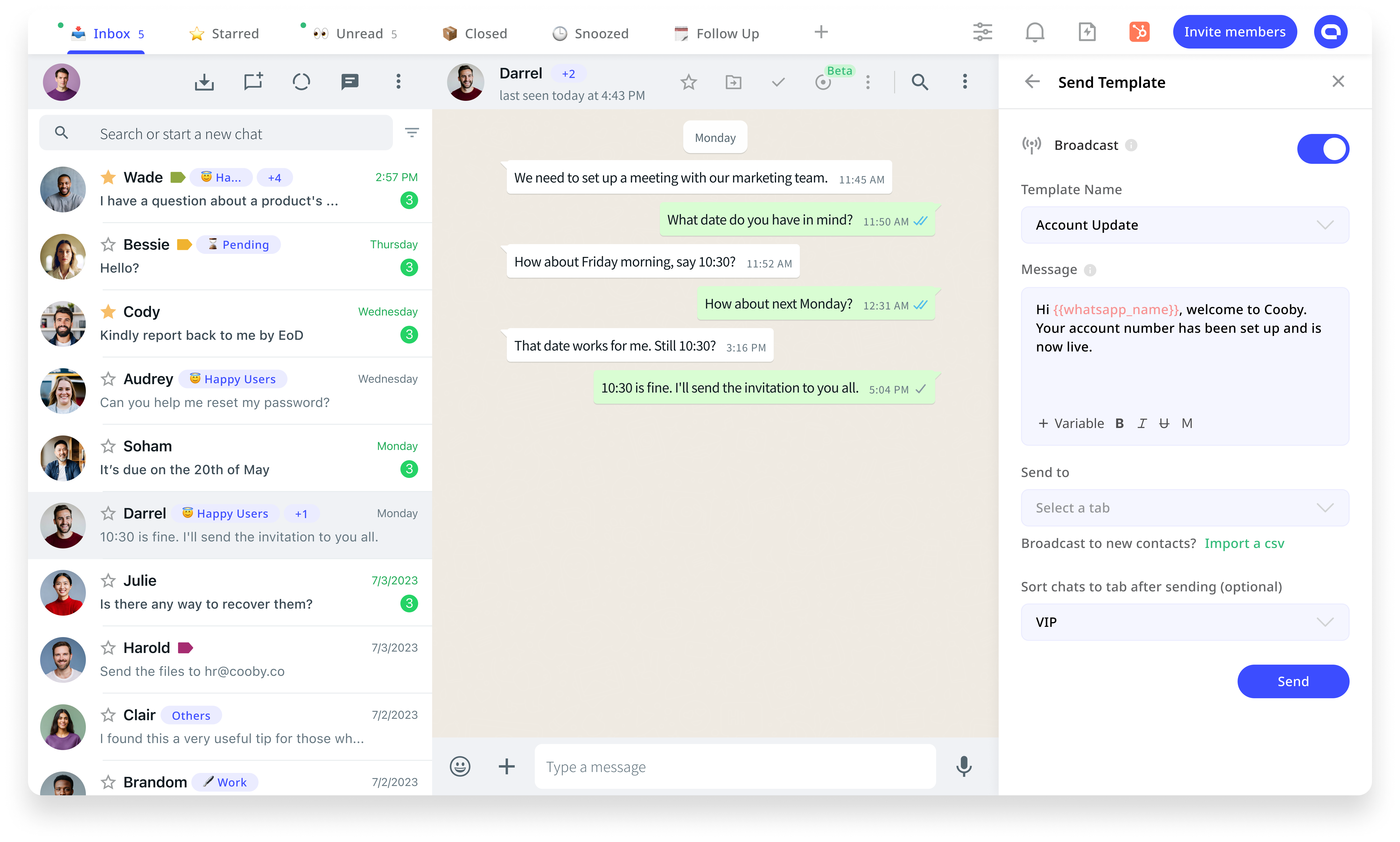
Automate syncing WhatsApp chats with your CRM
WhatsApp chats have a sizeable share of customer conversations. If agents chat with prospects or customers on WhatsApp using a company phone number, they’re often expected to copy conversations or take screenshots of them to put them on the CRM later.
This adds unnecessary administrative tasks to their day-to-day, keeping them away from their actual role of selling.
Cooby helps automate such administrative workflows, so managers have complete visibility over WhatsApp conversations and agents become more productive at selling.
To automatically sync WhatsApp chats with your CRM, you must integrate your WhatsApp with your CRM tool.
You can integrate WhatsApp with HubSpot and Salesforce by following a few easy steps. Check out the integration guides below that elaborate comprehensively on each step you must take.
After following the steps in the guide, you’ll automatically sync WhatsApp chats with your CRM software.
Automate reminders to prioritize set tasks on WhatsApp
WhatsApp reminders help you perform tasks you scheduled on WhatsApp. It can be any task like sending a follow-up message to a lead or sharing requested marketing collaterals with prospects.
With Cooby, you can easily set such reminders for yourself. When the task is due, you’ll automatically get a notification on your WhatsApp Web to perform it.
How to get automated reminders on WhatsApp
Follow the steps below.
- Open Cooby-powered WhatsApp Web. If it's not active, follow the setup instructions provided earlier.
- Click on the chat for which you want to set a reminder.
- The reminder icon is in the chat window. When you hover over it, it will say, "Remind me."
- Enter the task details, including the date, time, and description.
- Click "Save" to create the reminder
As the event approaches, you'll receive a notification on Cooby's top bar, which is visible in the notifications tab. Access this by clicking the bell icon on the top bar.
.png)
Benefits of using automation in WhatsApp
There are different benefits of using automation in WhatsApp, such as:
Efficiency
WhatsApp automation allows users to focus on what’s critical to their roles rather than investing time and effort into redundant tasks like transferring WhatsApp chats to a CRM.
Teams can avoid manually sharing the same message in different chats. Instead, they can rely on Cooby’s WhatsApp broadcast and use templates to reach out to different people simultaneously in a tab.
Customer engagement
Automation creates personalized customer experiences by sending targeted messages and offers based on their preferences and behavior. Cooby helps such companies create personalized WhatsApp broadcasts using templates, promoting customers’ trust in your brand by being less spammy and more personalized.
Scalability
WhatsApp automation improves a company's ability to scale by efficiently managing customer inquiries and requests. Businesses can use automation to send WhatsApp reminders, provide prompt responses, and resolve issues swiftly.
This not only streamlines operations but also ensures customers feel well-supported.
Effective conversation
WhatsApp automation makes it easier for businesses to talk to many customers at once by sending personalized messages quickly. This helps companies respond faster, make fewer mistakes, and engage customers more.
Additionally, businesses can track and study customer interactions to better understand their needs and improve future conversations.
Collaboration
A company runs smoothly when everyone works together, like a well-oiled machine. WhatsApp automation helps with teamwork by making communication easier.
With automation, team members get notifications and updates when mentioned in a conversation. This cuts down on the need for manual reminders and speeds up collaboration.
Different ways to use WhatsApp automation
Check out different ways you can use WhatsApp automation in your business.
- Greet new customers. Create a positive first impression by sorting new customer chats into a separate tab and sending a welcome message. Use a template to prepare and send personalized greeting messages.
- Promote discounts and offers. Use WhatsApp automation to inform customers about discounts and offers. Sort customer chats into tabs based on demographics. Utilize Cooby's broadcast feature to send custom messages to all customers in specific tabs efficiently.
- Ensure zero missed follow-ups. Schedule reminders for important follow-ups, especially in sectors like healthcare. Keep track of all follow-up tasks to ensure none are missed.
- Run WhatsApp campaigns. Create targeted WhatsApp campaigns to reach your audience. Organize chats into tabs based on demographics, interests, or behavior and launch campaigns.
- Sync conversations and contacts with CRM. Streamline workflows by integrating WhatsApp with HubSpot and Salesforce. Ensure all customer conversations are logged and tracked in a central location. Cooby helps you sync WhatsApp conversations, contacts, and deals directly from within WhatsApp.
- Create Notes for teams on WhatsApp. Quickly notify team members about important customer matters without errors. Cooby lets you create and share notes within WhatsApp using tags to notify team members.
- Automate payment collection. Send reminder messages to customers with pending dues. Sort customers with due payments into a tab and broadcast a reminder message. This will save time and effort in the payment collection process.
- Recover abandoned carts. Sort customers who have abandoned their carts and send them templated messages. Address any challenges they might be facing to encourage purchase completion.
- Convey delays and out-of-office messages. With WhatsApp broadcasts, keep customers informed about delays or out-of-office situations.
Automate WhatsApp with Cooby
Cooby lets businesses scale their WhatsApp interactions with clients and empowers them to manage these relationships. Broadcasts, reminders, integration, and notes make your teams more productive in engaging customers rather than navigating redundancies involved in such workflows.
Try Cooby’s automation features to make WhatsApp work for your business.











